
WAREZ AUDIO
مرجع دانلود نرم افزارها ، سمپلها و ویدئوهای آموزشی ساخت موزیک
WAREZ AUDIO
مرجع دانلود نرم افزارها ، سمپلها و ویدئوهای آموزشی ساخت موزیکدستهها (Categories)
ابر برجسب (Tags)
FANTASTiC دانلود وی اس تی WAV KONTAKT دانلود سمپل دانلود بانک کنتاکت MacOSX DISCOVER 8Dio 0TH3Rside دانلود پریست MiDi دانلود نرم افزار ساخت موزیک OSX Splice Sounds Finale MakeMusic Black Octopus Sound Lynda Heavyocity HY2ROG3N VST3 TBProAudio دانلود مجله موسیقی Hip Hop Global Audio Tools Embertone Multilingual Xfer Records Voxengo Bass LiNUX Kleen illmind Explained Prime Loops loops Vocals Sample Magic Future Koncept Woodwind Strezov Sampling BL Sounds Waves Orchestral Tools iZotope AiFF old release Cymatics Loopmasters Soundiron House Choir IK Multimedia Spitfire Audio Steinberg Piano Studio One PreSonus Flux AAX Yamaha SONAR Strings Zero-G Masterclass Producertech Live MSXII Sound Samplephonics Orange Tree Samples Raw Loops Overloud Elektron V.R Traktor VST RTAS Maschine Complete Cakewalk Ableton Singomakers RETAiL HoRNet Groove3 Drum Udemy Serum MAC Native Instruments Ask Video Techno دانلود فیلم آموزشی موسیقی TUTORiAL WiN R2R SYNTHiC4TE MULTiFORMATجدیدترین یادداشتها (New Posts)
همه- Concept Samples Tropical Chords and Melodies WAV FANTASTiC | 18 December 2019 | 164 MB‘Tropical Chords & Melodies’ from Concept Samples features a collection of...
- Zero-G Northern Lights Pad Machine KONTAKT P2P | 24 August 2019 | 4.14 GB Welcome to the Northern Lights Pad Machine. The most complex and creative pad instrument...
- Engineering Samples Techno Rave WAV FANTASTiC | 11 August 2019 | 302 MB "Techno Rave" is the latest installation by Engineering Samples. Packed...
- Rigid Audio Atheos KONTAKT P2P | 11 August 2019 | 8.77 GB TIMESTRETCHING SOUNDSCAPE MACHINE ATHEOS delivers 260 cinematic soundscapes and...
- SkillShare Music Production for Beginners Your first mix with Cubase Elements TUTORiAL FANTASTiC | 10 August 2019 | 959 MB Are you new to music production ? Are you frustrated that your compositions are not...
- Native Instruments Massive X v1.0.1 CE / v1.0.0 WiN MacOSX WiN: Team V.R | 08 August 2019 | 838 MB MAC: P2P| 28 June 2019 | 886 MB The original Massive, having helped define the...
- Treesound Mike Hector Mixed Berries Drum Kit WAV FANTASTiC | 05 August 2019 | 274 MB Mike Hectors Personal Stash With 150 Sounds | 287MBs Compressed. Credits:...
- Cinesamples CineHarps KONTAKT FANTASTiC | Dec 07 2017 | 10.9 GB CineHarps is a collection of deeply sampled orchestral harps that's easy to use and...
- Orange Tree Samples Evolution Songwriter KONTAKT FANTASTiC | Dec 03 2017 | 5.33 GB We are pleased to present Evolution Songwriter, a faithful reproduction of the...
- Soundiron Voices Of Gaia KONTAKT FANTASTiC | Dec 03 2017 | 9.57 GB Voices Of Gaia is a dynamic and exploratory world, soundtrack and indie solo vocalist...
- 8Dio CASE Solo Strings FX KONTAKT Team DECiBEL | 25 Nov 2017 | 21.84GB Welcome to CASE – the most comprehensive collection of Solo Orchestral Effects...
- Soniccouture Electric Pianos v1.0 ALP-SYNTHiC4TE SYNTHiC4TE | Nov 15 2017 | 798 MB Get the authentic sound of the Rhodes Stage 73 and Wurlitzer 200A electric pianos....
- Singomakers Complete Music Production TUTORiAL PROPER FANTASTiC | Nov 12 2017 | 2.09 GB Singomakers are very proud to present this ultimate 2 GB of knowledge – Complete...
- Sonic Academy How To Make Drum and Bass 2017 with Propane TUTORiAL SYNTHiC4TE | Nov 05 2017 | 2.05 GB Strap yourselves in because this week Sonic Academy proudly welcomes brand new...
- Embertone Joshua Bell Violin KONTAKT FANTASTiC | Nov 02 2017 | 7.66 GB Embertone has introduced Joshua Bell Violin, a new solo violin virtual instrument,...
- Samples From Mars Synare From Mars MULTiFORMAT FANTASTiC | Nov 01 2017 | ABLETON: 1.08 GB | MULTiFORMAT: 1.21 GB Analog Drums, Huge Subs & Wild FX From the Most...
- SoundBits Crash and Smash WAV FANTASTiC | Nov 01 2017 | 2.08 GB The “Crash & Smash” sound effects library contains over 1110 sounds of...
- Pro Studio Live Bob Horn Mixing Seminar TUTORiAL-SYNTHiC4TE SYNTHiC4TE | Oct 30 2017 | 3.24 GB We went to Los Angeles at The Echo Bar studios to shoot this unparalleled mix...
- RV Samplepacks Lost Art Hip Hop Instrumentals MULTiFORMAT FANTASTiC | Oct 24 2017 | 693 MB RV Samplepacks present Lost Art Hip Hop Instrumentals – a monumental journey into the...
- Best Service Ethno World 6 KONTAKT FANTASTiC | Jan 27 2017 | 21.3 GB ETHNO WORLD 6 Complete is the summit of a library that has continuously grown and...
- PSPaudioware PSP Nexcellence v1.0.0-R2R Team R2R | Oct 09 2017 | 16.6 MB PSP Nexcellence is a rich-sounding, spring emulation inspired by and modeled after...
- PSPaudioware PSP VintageWarmer2 v2.7.2-R2R Team R2R | 09 Oct 2017 | 16.7MB PSP VintageWarmer2 (plug-in AudioUnit, VST, VST3, RTAS for Mac OSX (Universal Binary);...
- Overloud Gem TAPEDESK v1.0.1 Incl Patched and Keygen-R2R Team R2R | Oct 09 2017 | 97 MB TAPEDESK: full analog mixing workflow into a plugin Overloud TAPEDESK combines a Tape...
- Overloud Gem Comp76 v1.0.0 Incl Patched and Keygen REPACK-R2R Team R2R | 09 Oct 2017 | 223.0MB COMP76 IS THE ULTIMATE TOOL FOR PROFESSIONAL ENGINEERS WHO MIX WITH NO COMPROMISES....
- Overloud Gem Dopamine v1.0.0 Incl Patched and Keygen REPACK-R2R Team R2R | 09 Oct 2017 | 71.1MB DOPAMINE: THE NEW WAY TO ENHANCE YOUR TRACKS. Overloud DOPAMINE is the emulation of two...
- Overloud Gem EQ495 v1.0.0 Incl Patched and Keygen REPACK-R2R Team R2R | 09 Oct 2017 | 46.2MB EQ495 is the simulation of a very rare and legendary analog EQ, used as a secret weapon...
- Overloud Gem EQ84 v1.1.0 Incl Patched and Keygen-R2R Team R2R | 09 Oct 2017 | 152.9MB EQ84 is a simulation of the most renowned Discrete Class A British EQ, one of the most...
- MusicLab RealGuitar v5.0.0.7353 Incl Patched and Keygen (WIN OSX)-R2R Team R2R | 09 Oct 2017 | WIN: 1.49GB | OSX: 1.32GB If you are serious about creating truly realistic sounding solo and...
- Boom Library Black Powder WAV FANTASTiC | Sept 26 2017 | 183 MB BLACK POWDER makes the walls shake! Massive cannon shots, ancient hand mortars and...
- Splice Sounds SOPHIE Samples WAV Splice | Sept 06 2017 | 71.4 MB SOPHIE has earned quite a reputation over the past few years, with production credits...
- Ask Video Elektron 106 RYTM Perform and Produce TUTORiAL-SYNTHiC4TE SYNTHiC4TE | Sept 06 2017 | 1.92 GB Elektron’s Analog RYTM combines the punch of analog percussion with the flexibility...
- Ask Video Elektron 105 Digitakt Drums Explored TUTORiAL-SYNTHiC4TE SYNTHiC4TE | Sept 06 2017 | 684 MB Elektron’s highly anticipated Digitakt is here, and so is Elektron artist and...
- Ask Video Elektron 104 Analog Heat Sound Sculpting TUTORiAL-SYNTHiC4TE SYNTHiC4TE | Sept 06 2017 | 226 MB Is Elektron’s Analog Heat too hot to handle? Well, don’t sweat it because the...
- Ask Video Elektron 103 Octatrack Dynamic Sampling TUTORiAL-SYNTHiC4TE SYNTHiC4TE | Sept 06 2017 | 866 MB Elektron’s Octatrack is a hardware sampler on steroids! And no one is better than...
- Ask Video Elektron 102 Analog Four Explained and Explored TUTORiAL-SYNTHiC4TE SYNTHiC4TE | Sept 06 2017 | 907 MB Elektron’s Analog Four is a wild beast of a synth! Learn how to tame it in this...
- Tropics Experimental Pianos WAV FANTASTiC | Sept 06 2017 | 535 MB This pack takes not only a pensive, cinematic approach to piano music, with...
- Audiofier Vesper v1.1.1 KONTAKT-SYNTHiC4TE SYNTHiC4TE | Sept 02 2017 | 2.77 GB Introducing: Vesper 1.1.1 from the new Randomisers Series. The whole Randomisers...
- Groove3 FL Studio 12.5 Update Explained TUTORiAL P2P | Sept 01 2017 | 508 MB FL Studio guru Tyler Coffin gives you an in-depth tour of the new Image Line FL Studio 12.5...
- Audentity Future Bounce 3 WAV NMSV SPF FXP P2P | 01 September 2017 | 297 MB Audentity Records is back with the successful series: 'Future Bounce’. Part 3 is here!...
- Boom Library Mechanicals Designed WAV FANTASTiC | 18 August 2017 | 834 MB “Why haven’t we produced the MECHANICALS sound effects earlier? It would have saved...
- Findasound Oriental Soloist 2 KONTAKT P2P | May 20 2017 | 2.59 GB Oriental Soloist 2 is a set of 335 sounds designed for oriental solo style playing sampled...
- Spitfire Audio BML Mural Symphonic Evolutions KONTAKT FANTASTiC | June 25 2017 | 25.5 GB The most extraordinary selection of beautiful, haunting and utterly unique Symphonic...
- Spitfire Audio BML Mural Symphonic String Ensembles KONTAKT FANTASTiC | June 24 2017 | 19 GB We have cherry picked the most esssential and popular articulations from this blue...
- Spitfire Audio David Fanshawe Earth Encounters 1 KONTAKT TEAM MAGNETRiXX | 18 June 2017 | 12.9 GB One world, one music “Through the adventures of music and travel, I have been...
- 8Dio Studio Percussion Exotic KONTAKT FANTASTiC | June 03 2017 | 7.06 GB 8Dio Aura Tonal Exotic Studio Percussion – for Kontakt VST-AU-AAX is used an...
- Native Instruments Thrill KONTAKT-SYNTHiC4TE SYNTHiC4TE | June 03 2017 | 28.4 GB Native Instruments has released Thrill, a new instrument that enables the...
- 8Dio Acoustic Grand Ensembles Vol. 1 KONTAKT FANTASTiC | 30 May 2017 | 22.5 GB Welcome to AGE – Acoustic Grand Ensembles – the most comprehensive collection of...
- Cymatics Nightmares Vol.2 Essential Expansion FXP P2P | May 26 2017 | 42 MB After creating Nightmares Vol. 2, we kept experimenting with advanced sound design techniques...
- Global Audio Tools GridLock KONTAKT FANTASTiC | 26 May 2017 | 138 MB GridLock is now available and up for grabs ! We guarantee this Kontakt 5 Drum Bank...
- Neocymatics The Clarinet Collection KONTAKT P2P | May 26 2017 | 312 MB "The Clarinet Collection" is Sample Library for Native Instruments' Kontakt 5,...
بایگانی (Archive)
- آذر 1398 1
- شهریور 1398 1
- مرداد 1398 5
- آذر 1396 4
- آبان 1396 9
- مهر 1396 9
- شهریور 1396 11
- مرداد 1396 1
- تیر 1396 2
- خرداد 1396 14
- اردیبهشت 1396 3
- فروردین 1396 8
- اسفند 1395 1
- بهمن 1395 13
- دی 1395 39
- آذر 1395 158
- آبان 1395 27
- مهر 1395 23
- شهریور 1395 31
- مرداد 1395 94
- تیر 1395 9
- خرداد 1395 8
- اردیبهشت 1395 8
جستجو (Search)
MakeMusic Finale v25.2.0.79 MacOSX

P2P | Dec 09 2016 | 3.32 GB
Finale is the world-wide industry standard in music notation software. Anywhere music appears on the printed page, Finale likely created those pages. Finale helps the choir to sing, the band to march, the students to learn, and the orchestra to raise the excitement level in the latest blockbuster movie.
Share your music with the world
Capture musical inspiration. Engrave a beautiful score. Share your artistic vision with others. Just as every musician is unique, so are the reasons each uses music notation software. Today’s Finale supports you, making it easy to create whatever you can imagine AND to work in the order and manner that best support your creativity.
No matter where your inspiration leads you, from a simple lead sheet or student worksheet, to orchestrating for Hollywood or preparing your Broadway score, choose the solution that supports your vision.
Focus on your art, not the details
When inspiration strikes, Finale takes care of the details so you can focus on your music. Capture ideas as fast as you can – with no obstacles to slow you down.
Your music, your way
In an instant you can move measures, change keys, or perform dozens of edits to capture, arrange, perfect, and print anything you can imagine. Finale even offers creative and editorial input, from automatically adding a drum groove to indicating when when notes have been written out of an instrument’s range.
Enter notes your way
The choice is yours. Play in your notes with a MIDI keyboard, mouse, or computer keyboard. You can also import a wide variety of file types, including MIDI and MusicXML™.
MakeMusic Finale 25.2.0.92
- Keep Octave Transposition in Concert Pitch has been added to the Document menu. This will allow C instruments that transpose by octave to maintain their transposition when Document > Display in Concert Pitch is selected.
- A Measure Number Bar now appears along the top of the screen in Scroll and Studio View.
- Use current document if empty has been added to the MusicXML Preferences dialog box. Wonder what that does? I did too. In the past, when importing a MusicXML file, the import process would place your MusicXML data into a new document. The new file would have the same spacing, fonts, margin widths, etc. as your default file. This new option allows you to open any empty file (like a template) and import the MusicXML data into that file.
- Two new templates, Marching Band Tabloid and Studio Orchestra, have been added. Updates have also been made to the Drum Corps and Marching Band Letter templates. The Studio Orchestra template creates the look of a Hollywood film score, and was used to create the example seen above.
- Horizontal Scrolling has been enabled with trackpads (Windows only).
- New options in the Audio Setup dialog box (an Enabled check box and a Device Error Log button) allow users to enable or disable audio drivers and review any errors associated with those drivers (Windows only).
- Several bug fixes and refinements are also included.
برای نمایش آواتار خود در این وبلاگ در سایت Gravatar.com ثبت نام کنید. (راهنما)


























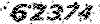


























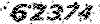
ایمیل شما بعد از ثبت نمایش داده نخواهد شد